How CPPI Is Unifying Cost Management with Autodesk Build

Case Study via AutoDesk Construction Cloud
Founded in 1968, Charles Perry Partners, Inc. (CPPI) is a general contractor that focuses on building across the institutional and commercial industries. With a commitment to quality and building long-lasting relationships within the community, CPPI is on a mission to build better, faster, and more sustainably. Longtime users of BIM 360 within Autodesk Construction Cloud™, CPPI migrated to Autodesk Build to further connect workflows and unify data across the project lifecycle to deliver high-quality projects for their clients while maximizing profitability.
The Case for An Integrated Cost Management Solution
CPPI takes a strategic approach to implementing new technology, evaluating software against three pillars: productivity, profitability, and performance. With cost management playing a significant role in project success, CPPI was in the market for a single solution to properly manage cost activities to understand how changes impact a project’s bottom line. This led CPPI to adopt BIM 360 for cost management in early 2018.
“We were one of the early adopters of BIM 360,” says Brad Buckles, Director of Technology at Charles Perry Partners Inc. “Before BIM 360, we had multiple methods of managing cost activities, which led to duplicate data entry. With BIM 360, we could centralize and track all cost management activities, creating better insight into the history of specific cost items. As a result, we reduced the number of hours spent on cost tracking as all activities are documented within one user interface.”
With the release of Autodesk Build in November 2020, CPPI chose to migrate from BIM 360 to Autodesk Build to utilize the robust capabilities of the new product, which unified the best of BIM 360 and PlanGrid, while adding new features.
“While we were successfully managing project finances using BIM 360, we wanted to not only take advantage of the cost management refinements, but the full set of capabilities in Autodesk Build. Autodesk understands building construction requirements, and we knew that we’d be changing to a more seamless, feature-rich solution that eliminates silos and connects the project lifecycle from design to handover.” –Brad Buckles, Director of Technology

Gaining Greater Visibility by Connecting Cost Management to Project Management
Managing budgets with high demands and owner expectations can sometimes become a challenge. With Autodesk Build, teams can manage cost activities in the same environment as project and field management tasks. This allows data to be connected across workflows, reducing data loss, capturing the origin of changes, and increasing access to critical information across project stakeholders.
“Combining our project and cost management workflows in Autodesk Build creates greater visibility into project data,” says Buckles. “With our data in one environment, we can easily trace a change order back to an issue that was converted into an RFI, and so on. This visibility allows us to understand what the genesis of a change order was and how it will impact project scope.”
In addition to understanding the “how and why” of a cost-related event to better forecast and improve cost control, CPPI has increased data granularity. Buckles shares an example of how Autodesk Build helped the team identify a discrepancy in cost that could have caused project delays and cost overruns.
“We had an out-of-balance cost sheet and didn’t know where the problem originated. But by looking at the activity log in Autodesk Build, we quickly identified the root cause of the issue, which was an accidentally changed value in the cost code. Without the activity log, it would have been like looking for a needle in a haystack, which would have wasted the team’s valuable time and resources.”
Aligning Accounting and Operations Through Seamless Integration
Integrating accounting software with construction management tools has always been a challenge in construction. But with Autodesk Build, CPPI can seamlessly integrate with their accounting system, Sage 300 CRE, to ensure data automatically flows between project management and accounting.
For example, with the Autodesk Build and Sage 300 CRE integration, CPPI can track the actual cost that’s been paid out to their subcontractors or partners, and see those actual costs flow back into Autodesk Build. “This up-to-date cost information on a project allows the team to make detailed and timely decisions, eliminating the wait for a report from accounting,” says Buckles.
With the cost management capabilities included in Autodesk Build, CPPI has confidence that projects will stay on budget. On any given project, there could be thousands of actions, but with a single cloud-based construction management solution connected to its ERP system, CPPI has more control over cost activities.
“The integration between Sage 300 CRE and Autodesk Build has proved invaluable to our teams. Not only does it reduce the risk of human error by eliminating the number of people that need to update project data across systems, but it streamlines processes. Now our accounting team can focus on the higher-level accounting activity, such as ensuring checks and balances between project management, budget, and cost codes, while our field team can make more informed decisions with access to real-time financial data.” – Brad Buckles, Director of Technology